If you’re here reading this, it is probably because you bought a Lytro camera and you’re having trouble getting the Lytro Desktop software to run on Windows 11.
I was in the same boat, but I found a solution!
This will let you import the photos from your Lytro camera (both the Illum and the original square boi), process them, and export them. You will, for example, be able to create focus-pull videos like this:
Let’s go!
Install Lytro Desktop on Windows 11
The Lytro company went out of business years ago, but some nice people have archived the software. I recommend downloading from here: https://optics.miloush.net/lytro/TheResources.aspx
I’m not sure if this will work for everyone, but I’ve also uploaded the most recent version (151215.109) to my Google Drive. You can (hopefully) download it here.
Download that version (151215.109), but don’t try to run it yet. First, right-click on the installer and click Properties. Then go to the Compatibility tab and check “Run this problem in compatibility mode for:” and select Windows 7. Leave all of the other settings as they are.
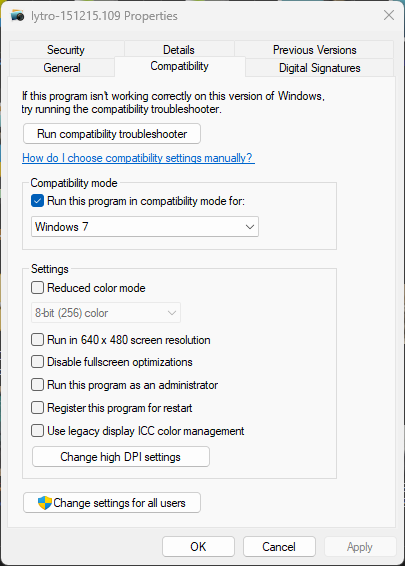
I tried many different version of the Lytro Desktop software and many different compatibility settings, and this is the only way I was able to make it work.
Now you can double-click the launcher to run it. If Windows asks for Administrator access or gives you a warning about trusted sources, just give it permission.
You should now be able to install it like any other software. After installation, you can search for and launch the software like normal. You should not have to change the compatibility settings for the installed executable.
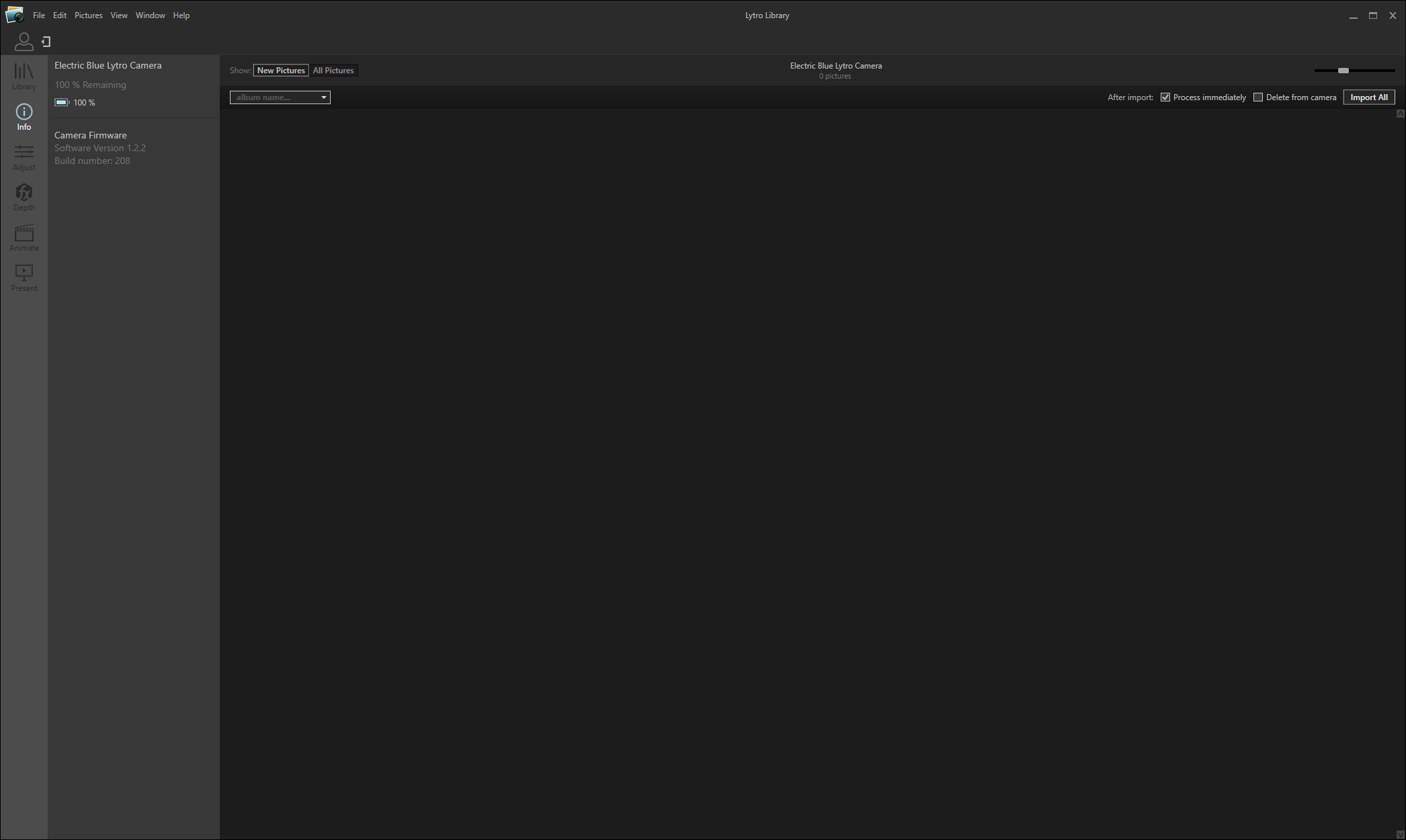
When you connect a Lytro camera to your PC with the USB cable, the Lytro Desktop software should see it and give you the option to import and process photos.
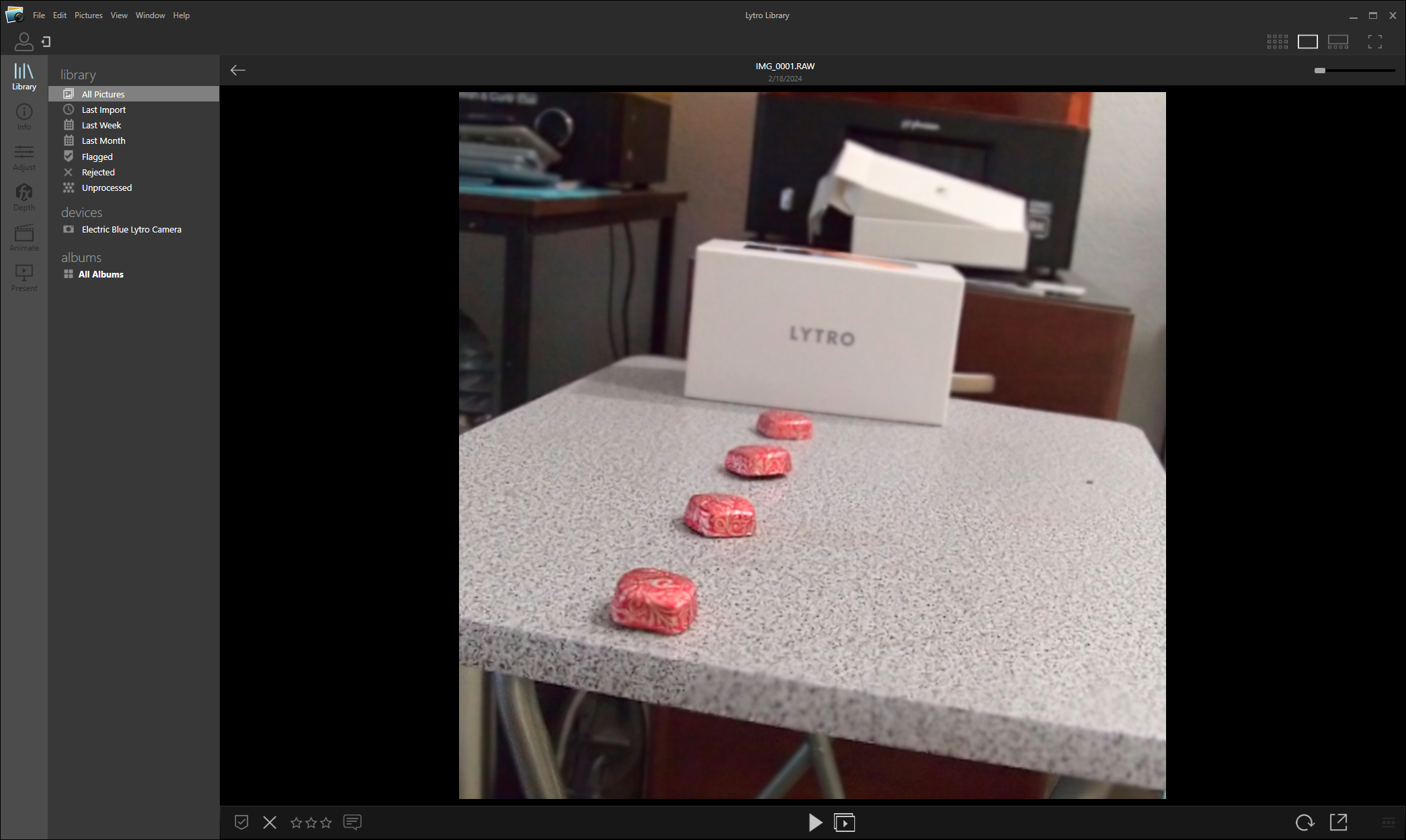
You can then play with the photos (change focus distance) and perform more complicated adjustments. You can also export (File > Export) pictures or even videos in tons of different formats.
The picture quality is still atrocious (at least from the original Lytro camera), but at least you’ll be able to use it!

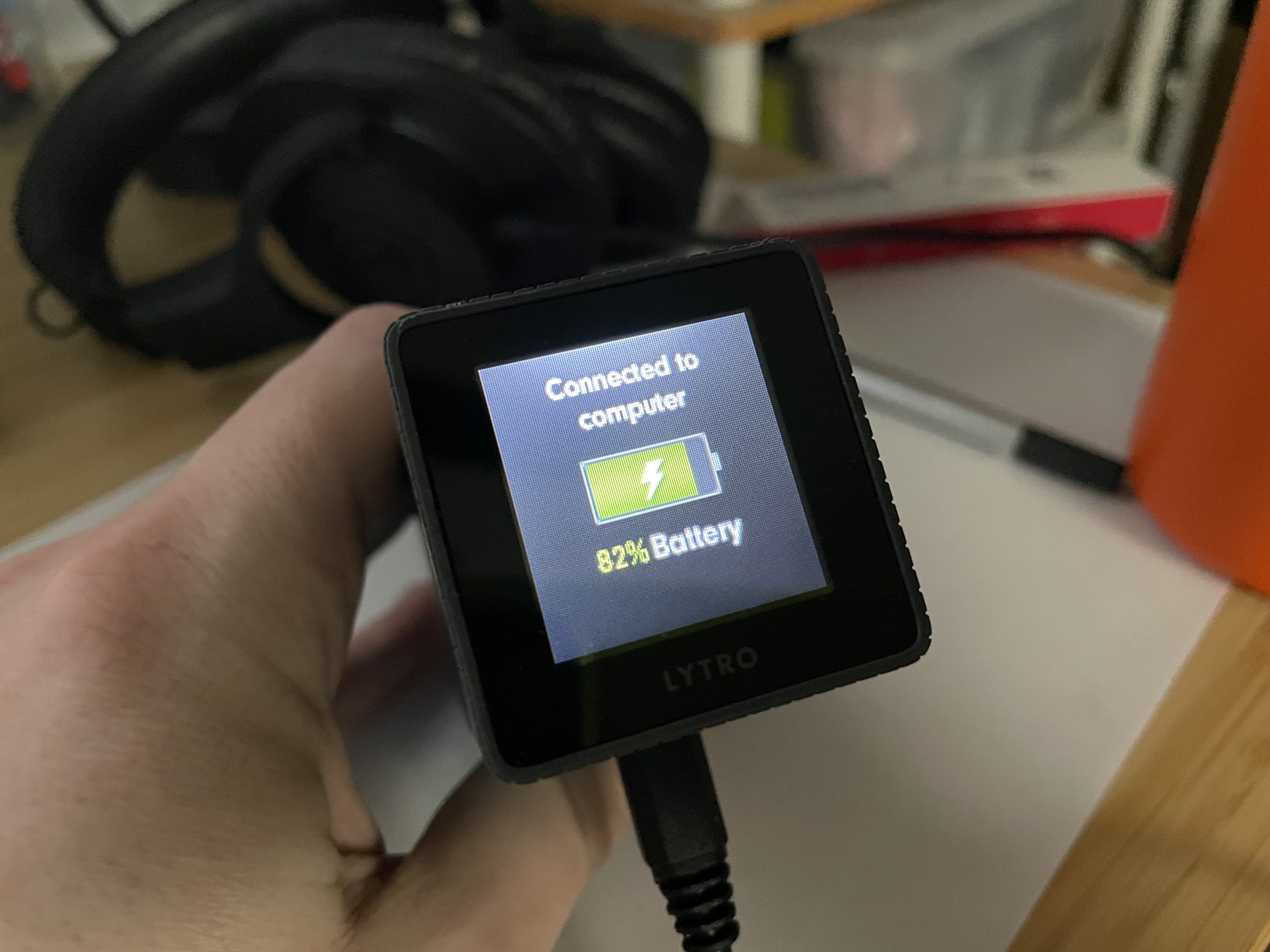
Leave a Reply